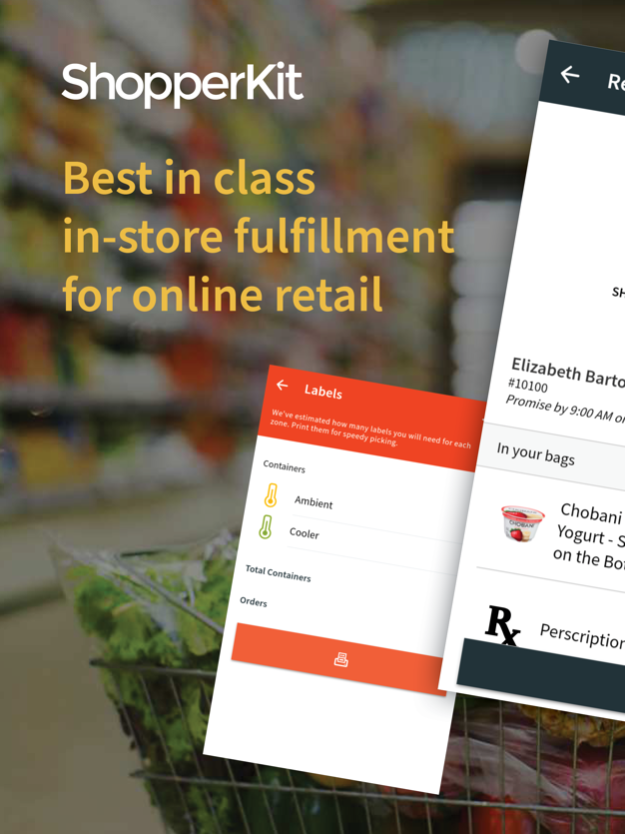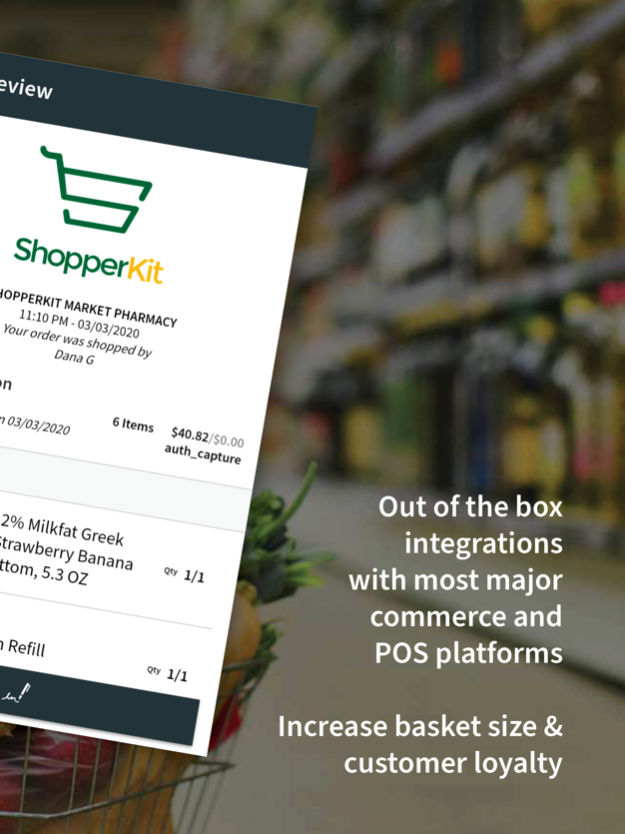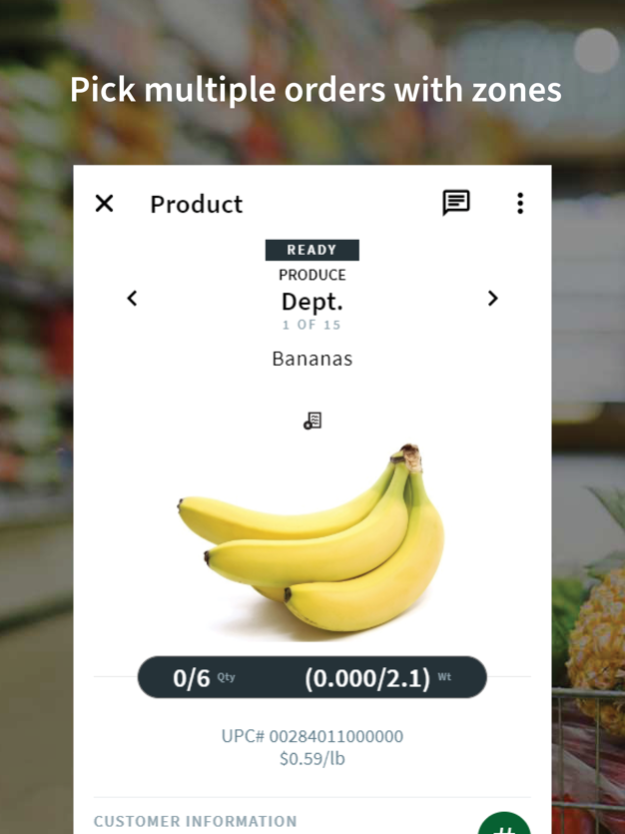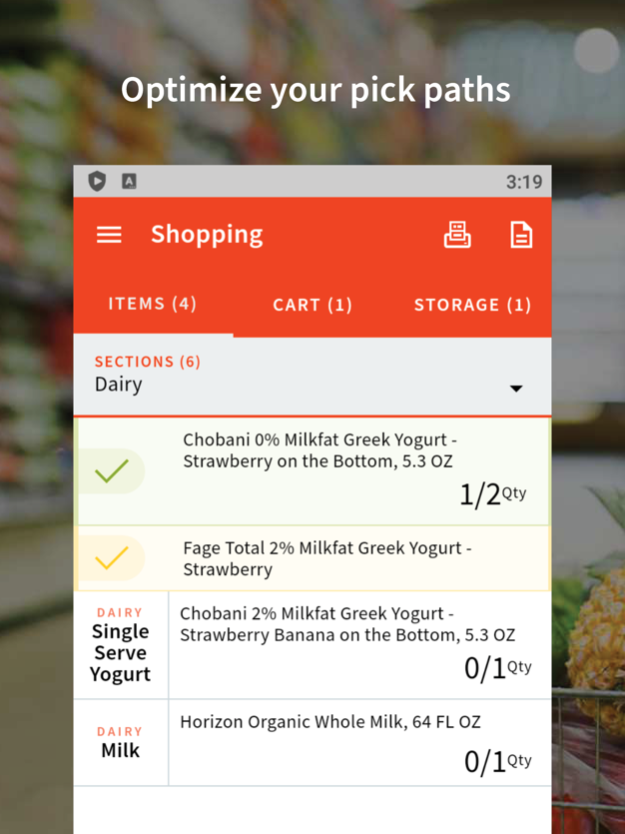ShopperKit Mobile Stage 1.4.9
Continue to app
Free Version
Publisher Description
ShopperKit is an order fulfillment platform designed specifically for Click & Collect in retail stores with a heavy focus on the grocery industry. As eCommerce continues its rapid growth, retailers are seeing their physical stores, located close to customers, act as natural distribution centers thereby removing the need for large, costly warehouses and the complex and expensive software needed to run them. ShopperKit enables existing brick & mortar stores to receive, prioritize, and process orders from their online counterparts by providing in-store fulfillment services which allow retailers and grocers to offer in-store pickup or delivery options to their online customers.
Since ShopperKit integrates with any storefront, POS, or last mile system our customers are able to use their chosen technologies (commercial or internally developed) negating the need for heavy integrations or massive nightly data/inventory loads. Coupled with our visual, tablet based approach to shopping, storing, and shipping ShopperKit reduces store setup and training to a matter of days rather than weeks or months.
Nov 2, 2022
Version 1.4.9
Bug fixes
About ShopperKit Mobile Stage
ShopperKit Mobile Stage is a free app for iOS published in the Personal Interest list of apps, part of Home & Hobby.
The company that develops ShopperKit Mobile Stage is ShopperKit. The latest version released by its developer is 1.4.9.
To install ShopperKit Mobile Stage on your iOS device, just click the green Continue To App button above to start the installation process. The app is listed on our website since 2022-11-02 and was downloaded 1 times. We have already checked if the download link is safe, however for your own protection we recommend that you scan the downloaded app with your antivirus. Your antivirus may detect the ShopperKit Mobile Stage as malware if the download link is broken.
How to install ShopperKit Mobile Stage on your iOS device:
- Click on the Continue To App button on our website. This will redirect you to the App Store.
- Once the ShopperKit Mobile Stage is shown in the iTunes listing of your iOS device, you can start its download and installation. Tap on the GET button to the right of the app to start downloading it.
- If you are not logged-in the iOS appstore app, you'll be prompted for your your Apple ID and/or password.
- After ShopperKit Mobile Stage is downloaded, you'll see an INSTALL button to the right. Tap on it to start the actual installation of the iOS app.
- Once installation is finished you can tap on the OPEN button to start it. Its icon will also be added to your device home screen.